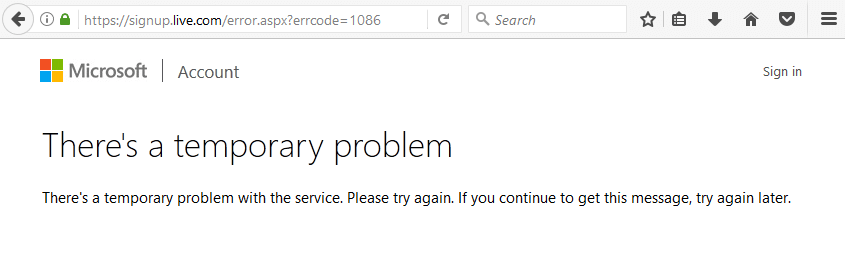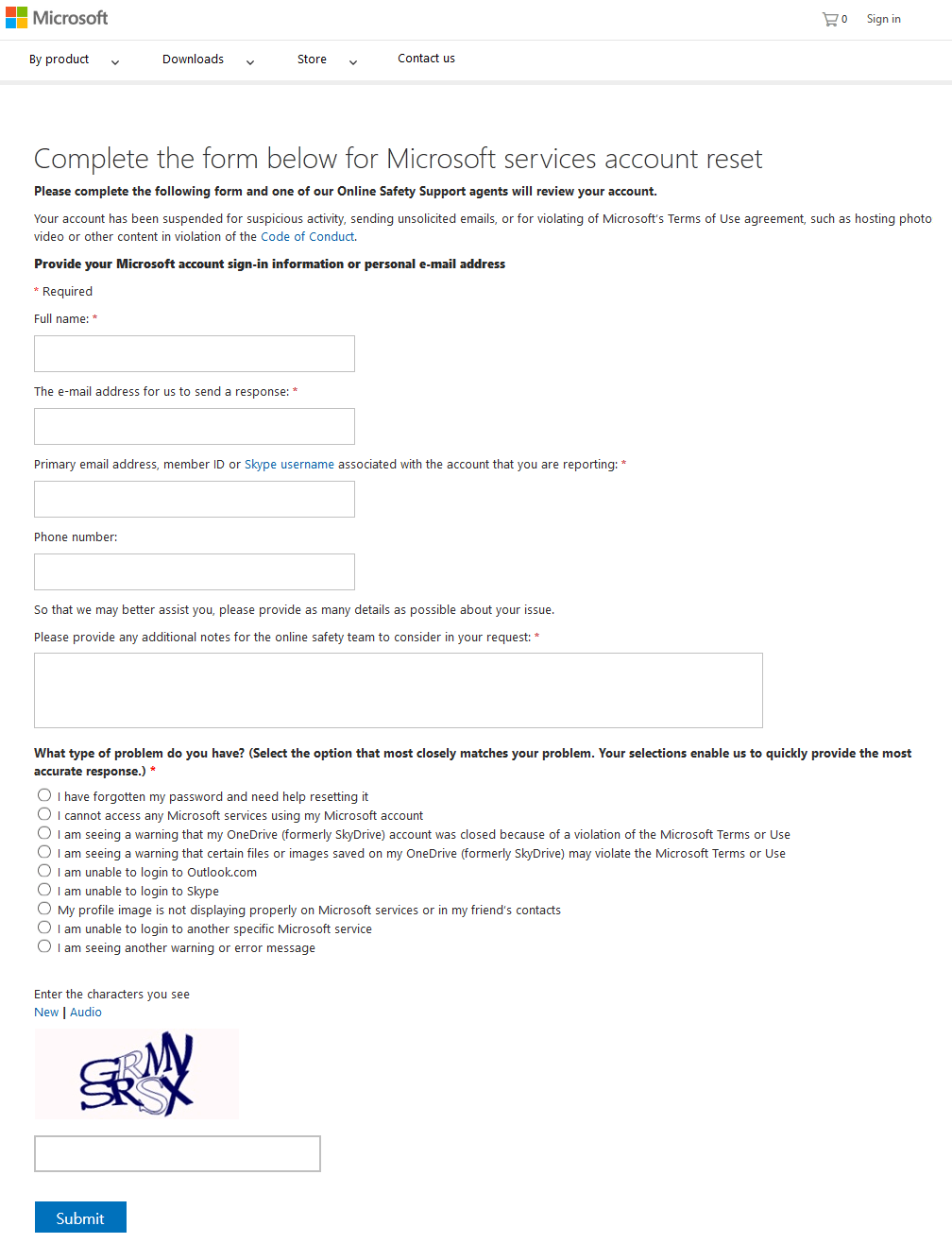Thankfully, Notepad++ is not tied to an online account system, so I can still get through the meeting with only slight inconvenience. At this point I do realize I need to do something to “fix the problems with my account”.
Being a nice user, I do as I’m told and log in to https://account.live.com with my account.
I am greeted by the “Account Temporarily Suspended” message posted below. Not going to repost it, only what follows after you click continue in that window.
First thing that happens is that you are redirected to a support entry on temporarily suspended accounts. According to the instructions you need to create a temporary account to file a support ticket and customer support will get back to you within 24 hours.
There’s only one slight temporary problem with creating temporary acccounts:
Well, there’s obviously something wrong with the temporary account system, but maybe if I click the “Contact Support” link it will take me to the proper place I need to go to setup a support account so I can have my issue resolved.
…or not. You can happily submit your ticket with your suspended account even though it clearly states in the instructions you should use a different account.
Well, since the temporary account system doesn’t seem to work, I decide to file the ticket using my suspended account any way. I get a nice confirmation number for my ticket – sadly this screen is not documented since at this point I was still naive enough to believe the issue will be resolved with that single support ticket.
If anyone cares, the ticket number is 1379299794.