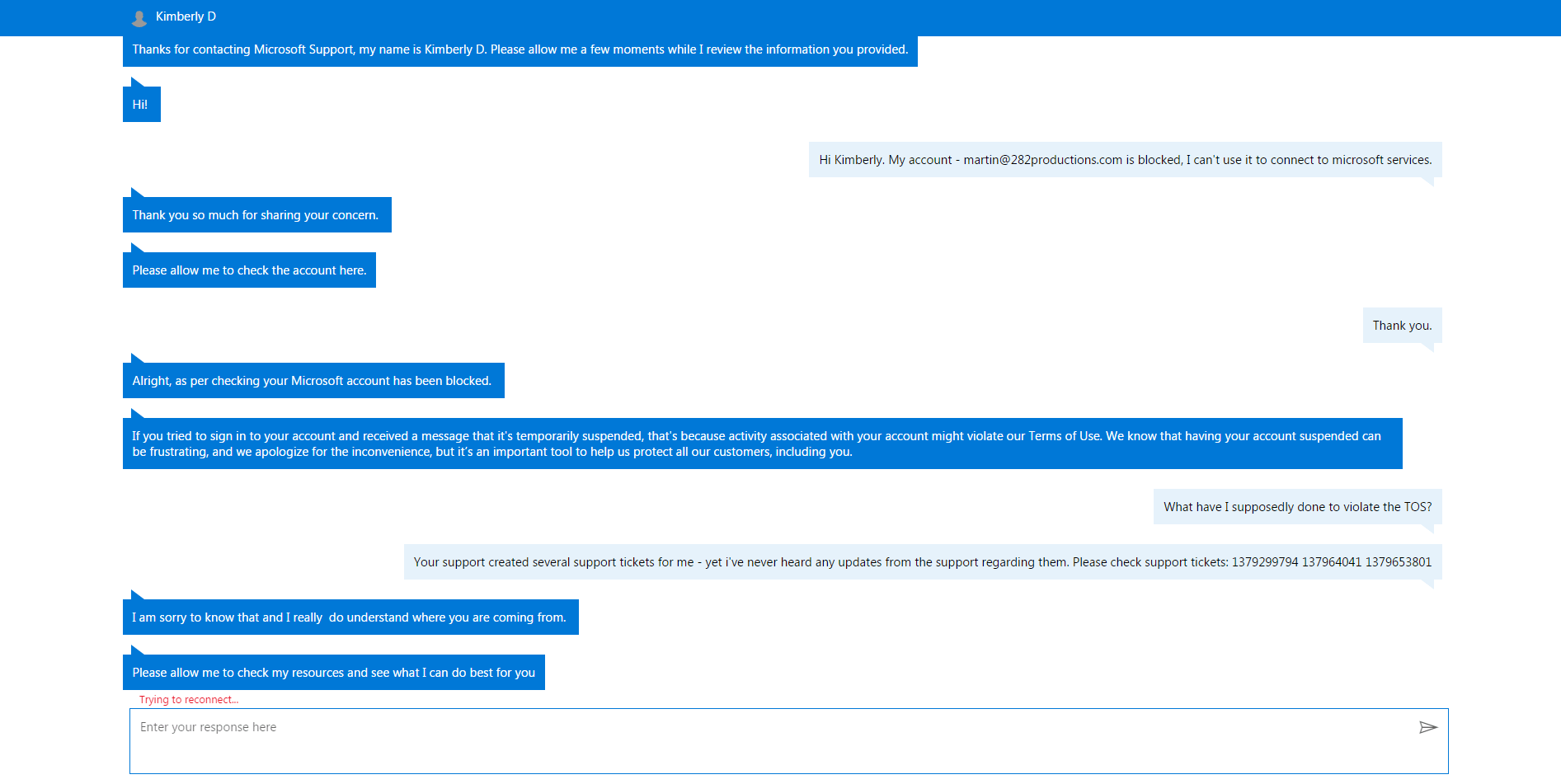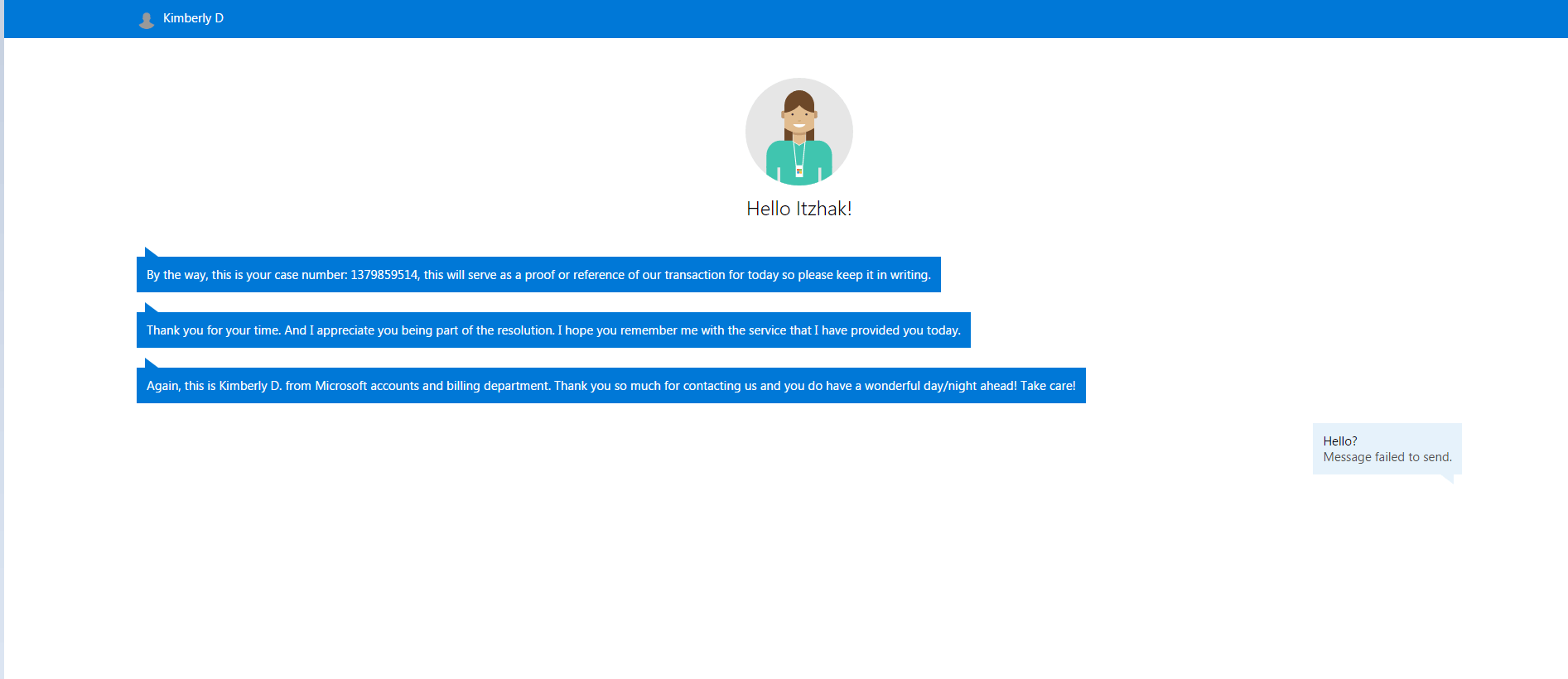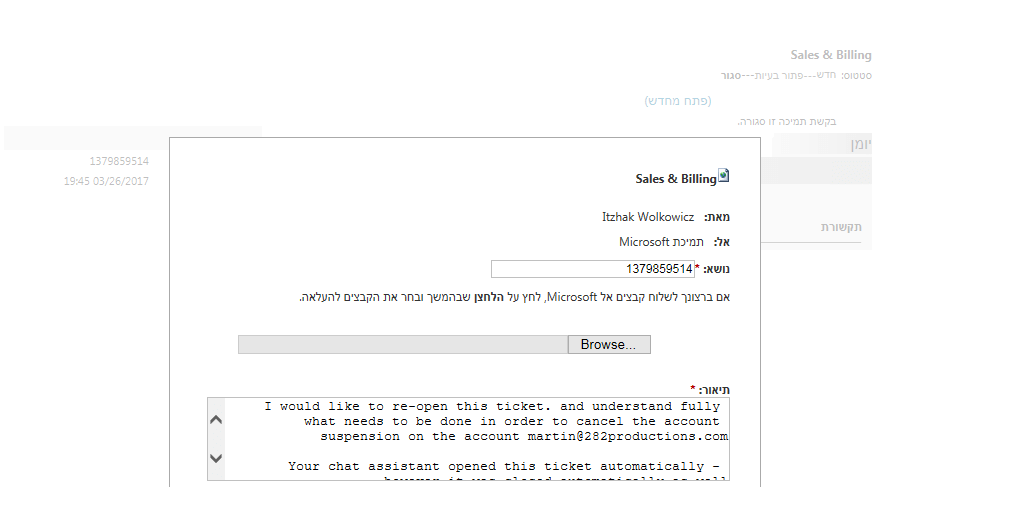4 days, zero communication from Microsoft’s side – good thing we’re persistent.
Seeing as both the Facebook and Twitter attempts were completely ignored, it’s time to try the online support representatives again!
The first lesson we learned today is that if you want to use Microsoft’s online support chat you should be using Internet Explorer, Edge or Firefox. Tzahi likes using Vivaldi for some odd reason – and when you use Vivaldi and possibly other Chromium based browsers, the chat history just disappear at random. That is why the following conversations were only partly documented.
Trying to reconnect…
Hello?
Hello…
Hello?!
Well, apparently Microsoft support is having some connectivity issues… but hey, at least we have another case number to add to the pile!
Let’s try that again:
Ooookay what?!
Microsoft is not willing to communicate by email to emails outside of their own @outlook.com and @hotmail.com domains.
Also, the only way to escalate an issue is by filing a support ticket – which as proven before – simply gets ignored.
The bit missing from this conversation is the part where Tzahi is instructed on how to respond to a support ticket in Microsoft’s system –
There is only one small problem… where is the submit button on this form? And just to clarify, this is how the ticket reply form looks on the latest version of Microsoft Edge.